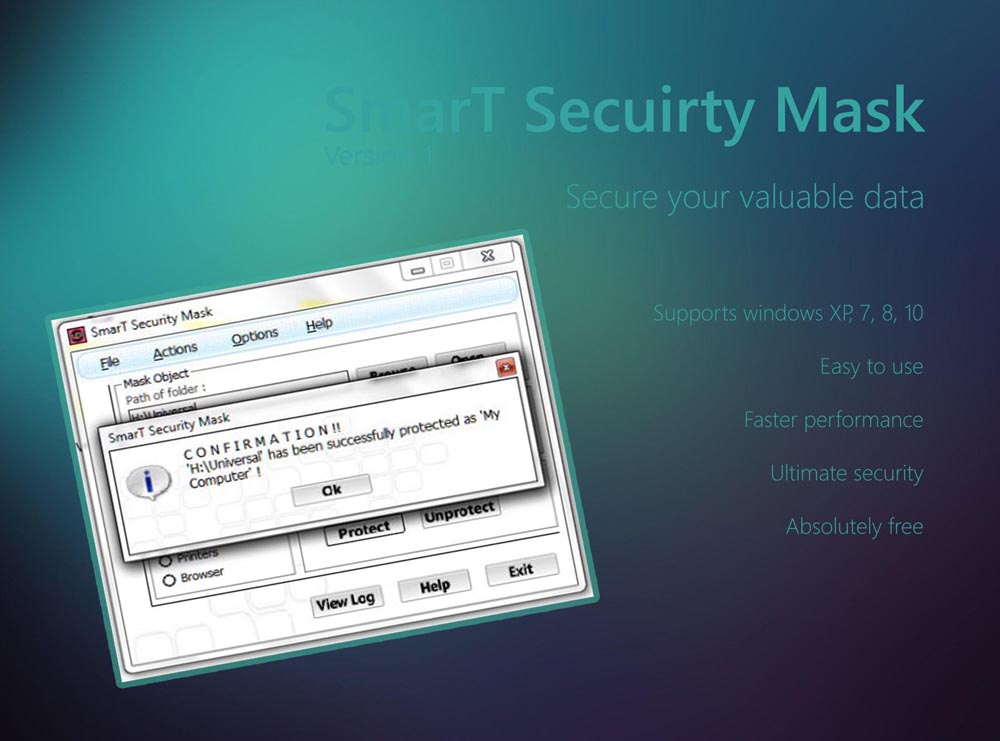Security Mask Overview
Security Mask is a windows application which will allow you to protect folders which is/are contains your private data. After successful installation of this software run it and set your own password (you will be asked for set a new password only at the first installation). After set or enter your password press OK. From the main screen click to Browse button from the mask panel to choose your folder to Protect or Unprotect. After that click Protect button (if you want to hide the folder check the Hide checkbox) to protect the folder or click Unprotect to unmask the folder if it previously protected.
What's New
In this version of Security Mask some new features are added which will perform more protection for your secret files and folders than the previous.
System Requirements (Minimum)
1. Operating system : Windows (2000,XP,Vista)
2. Processor : Pentium 3
3. RAM : 128 MB
4. Hard Disk space : 64 MB
5. Screen Resolution: 800 X 600
System Requirements (Recommended)
1. Operating system : Windows (2000,XP,Vista)
2. Processor : Pentium 4 or higher
3. RAM : 512 MB or higher
4. Hard Disk space : 1 GB
5. Screen Resolution: 1024 X 768
Disclaimer
1. There is no warranty provided with this software. So in case of any problem, publisher will not suffer.
2. This version of Security Mask is freeware, but don’t try to reproduce.
3. You need to install .Net Framework 2.0 to run this application. Otherwise application will failed to run.
4. Please send your comment & needs to help me to develop the next version.
5. You need at least 256 MB of RAM and Pentium 4 processor for the better performance of this software.
Uninstallation
If you need to uninstall Security Mask, just go to Start menu\All programs\Security Mask and click Uninstall Security Mask. You also can uninstall it form Control Panel\Add or Remove Programs. Please note that your password will remain unchanged.